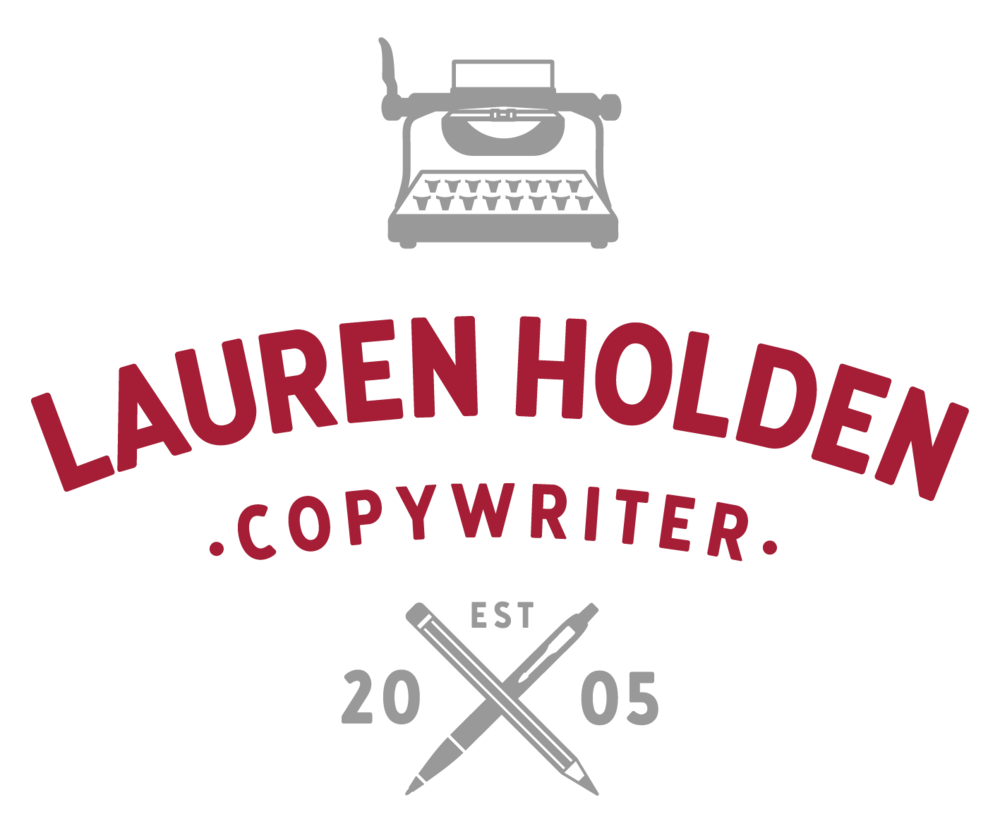Now that 2019 is rattling on down the track, well on its way into February, are there any goals you’ve already let slip?
I bet I can guess one of them: I bet your blog posts are falling behind schedule.
Don’t worry. It happens to the best of us. Blog posts are difficult to write, simply because they take time to research and plan - and that’s only if you know exactly what you’ll be writing about in the first place.
Often, if you haven’t got any ideas, it can take more time than you have spare just to sit down and think of an engaging topic that’ll grip your readers. Before you know it, a week’s gone by and your blog post is still in the planning stages. Is that where you’re at right now?
What you need is a blog post editorial calendar for your business.
Taking the time to create an editorial calendar will save you hours of anguish in the future, erasing the guesswork from writing your blog posts.
Here’s how you do it:
Step 1: Set Your Goals
Are you writing blog posts to enhance your branding? Are you using blog posts to promote your products? Do you want your blog posts to give additional support to your customer service team?
Whatever your aims, make sure your whole team knows exactly what you’re working towards.
Step 2: Plan Your Schedule
When do you want people to be drawn to your website’s blog? Mondays are great for new product releases. Tuesdays and Thursdays are unproductive days, when readers are more likely to be checking your blog out than getting their task list done.
Fridays are treat days - perfect for a flash sale. Plan out your blogging days and you’ll never miss another post.
Step 3: Define Your Audience
Who are you writing your posts for? If you don’t know, it’s time to think about who you’re hoping to reach and what action you’d like them to take when they’ve read your blog post.
To make things simpler, group your target audiences into ‘tribes’ – for example, experts, new customers, information addicts, browsers. Then you can write posts targeted at one or more of these ‘tribes’, rather than sending it out into the great wide world with no set audience in place.
Step 4: Set Your Topics
Pre-plan your topics based on your schedule and your audience ‘tribes’.
This is much easier than it sounds, because it means you can use the seasons, national holidays and big events to inform what you plan to write.
Stuck? Give the Hubspot Blog Ideas Generator a whirl. It’s an absolute marvel.
Step 5: Create Your Editorial Calendar
Whether you use a digital calendar or you write your editorial schedule on actual paper with actual pens – that’s what I’d do! – make sure it’s accessible to everyone who needs it, and can be edited to incorporate bright new ideas as you go along.
Step 6: Educate Your Team
Ensuring your team is entirely onboard with your shiny new editorial calendar is key to its success. Bring your team into the construction of your calendar as soon as possible to increase their personal interest, and make sure they know how important blogging is.
Once they see how much easier life will be using your company’s blog post editorial calendar, they’ll jump on it in no time.
Still struggling to get your blog posts completed? Need a little support with your web content and business blog? Not to worry. Get in touch with me today and I’ll talk you through all the different ways I can help your business keep on top of its content marketing.