According to Instagram’s own data, 200 million people engage with at least one business on their platform every single day. In addition, 60% of Instagram’s users say they have found new products through the app – and more and more businesses are using the platform as their main advertising and customer generation outlet.
It’s easy to see why. Instagram became far more revenue-driven after it was bought by Facebook, and by using its customer algorithms, Instagram has enabled business accounts to thrive using bright, engaging adverts and instant purchasing options. It has become one of the first places millennials and generation x consumers head to for inspiration and to beat boredom. And bored thumbs mean quick purchases.
Setting Up Your Instagram Business Account
If you’ve used Instagram before, you’ll already understand the basics of uploading images. What you might not be familiar with is the separate ‘business’ accounts available, which you can sign up for to give you extra control over your account.
Things business accounts include that regular accounts can’t offer you:
● Insights and metrics
● Business details such as your phone number and address
● Instant links to your website or online shop.
The most powerful part of your business Instagram account is the insights and metrics it can offer you. This will show you what your followers are looking at and engaging with in real time, and you’ll be able to learn which posts they react to, so you can start posting stuff they really want to see.
Make the Most of Your Instagram Bio
On your profile page, there is space for a short bio about your business, with a link you can send anywhere.
My tips would be:
● Be clear and grab attention – if you can be memorable, do it!
● Use a couple of emojis to help describe your business - well, why not?! It is Instagram
● Send the link to your newest products or latest blog post
● Add your location
● If you have more than one account, you can link them in your bio using the @ handle.
Practise Taking Engaging Shots
You don’t have to be a pro photographer on Instagram, but you do need to post photos that tell a story, or are genuinely good to look at.
There are plenty of YouTube videos out there, but this one is a personal favourite. It’s really simple to understand and doesn’t assume that you have an expensive camera, and it’ll really help you to make the most out of the products or people you’re taking photographs of.
Think About Scheduling Your Posts
If you’re low on time – and who isn’t? – scheduling your posts using a tool like Buffer or Tailwind is a great way to make sure you never miss a day of posting.
You can also use your insights and metrics on Instagram or on your chosen scheduling tool to see when the best times to post on Instagram are. This can be based on the number of engagements, or even the times when most of your followers are online. Never waste a great post during a Tuesday afternoon dead-zone ever again!
Of course you might not have the time or resources to run your Instagram account yourself. If you’d like some more advice on setting your business Instagram account up, or you’d like to talk to me about how I can help you boost your Instagram account’s profile, get in touch today.
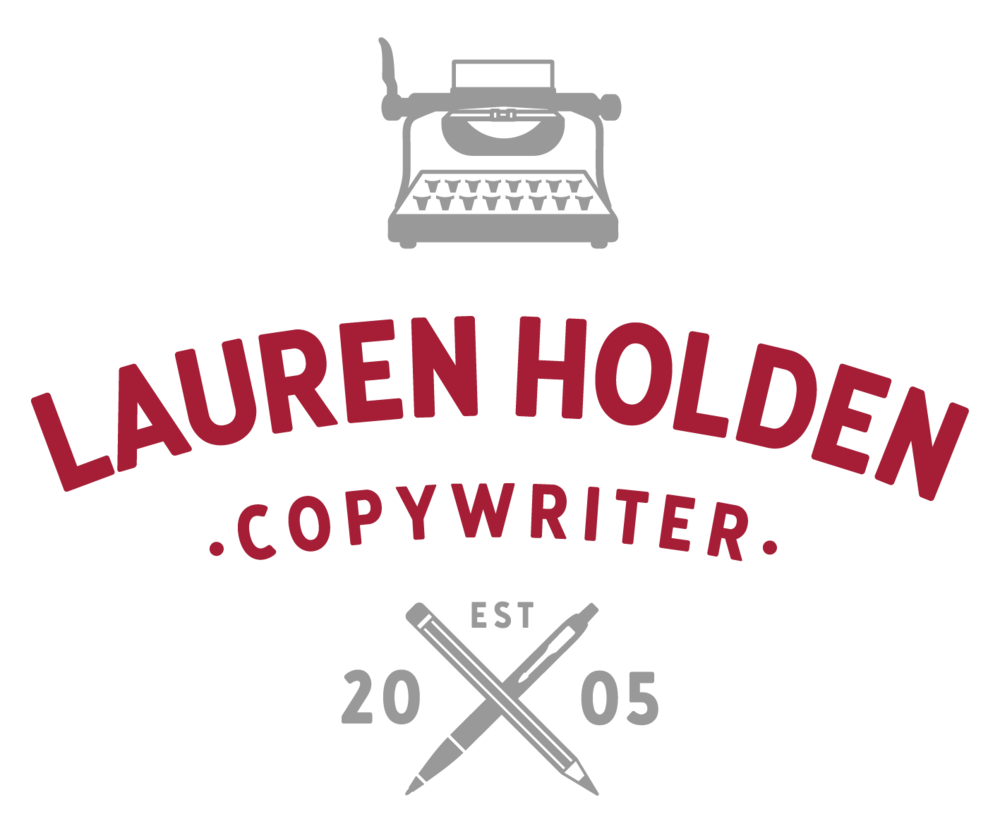

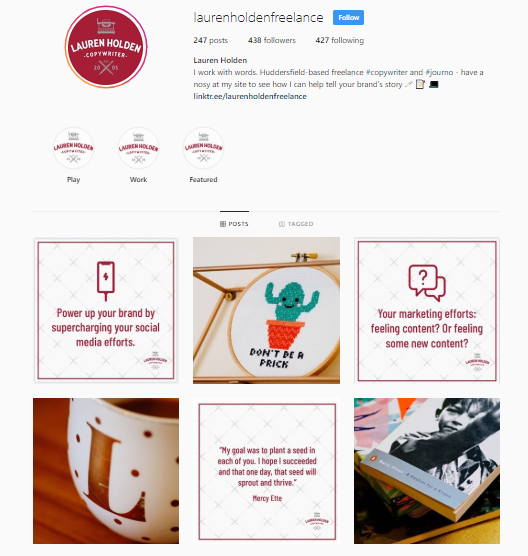
![fJ0W-CWA[1].jpeg](https://images.squarespace-cdn.com/content/v1/53e7c124e4b07c49c65c9a9c/1552645623815-WU0WNAZKD6M09P5CGYHR/fJ0W-CWA%5B1%5D.jpeg)