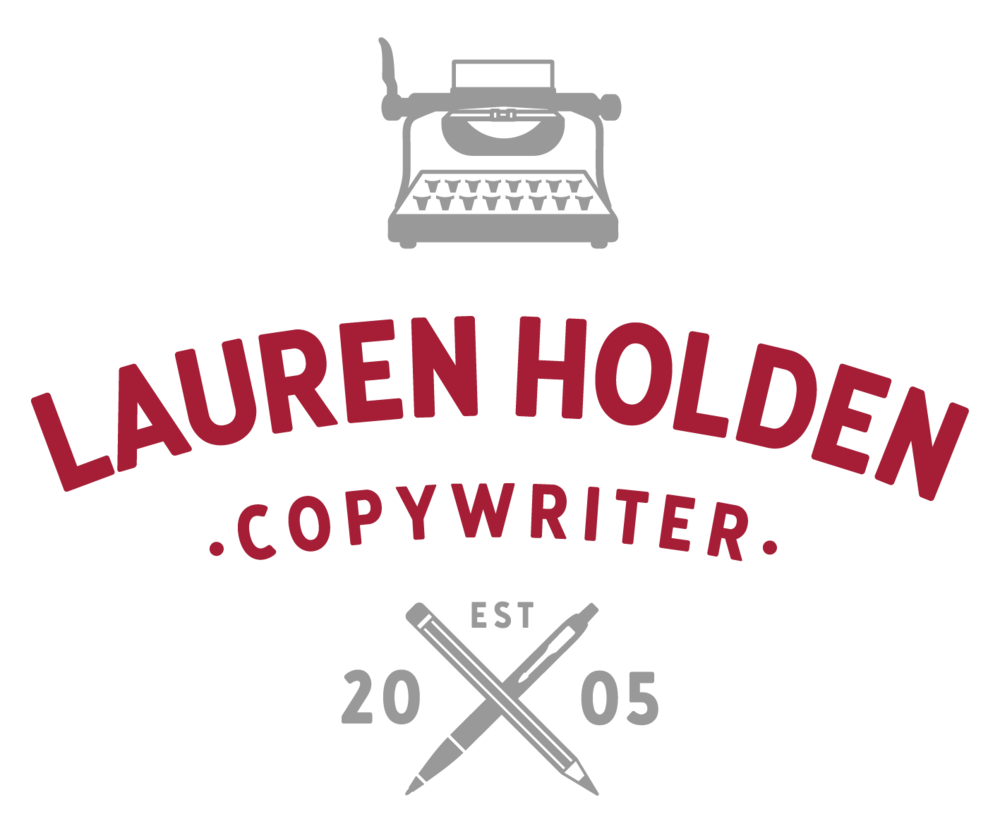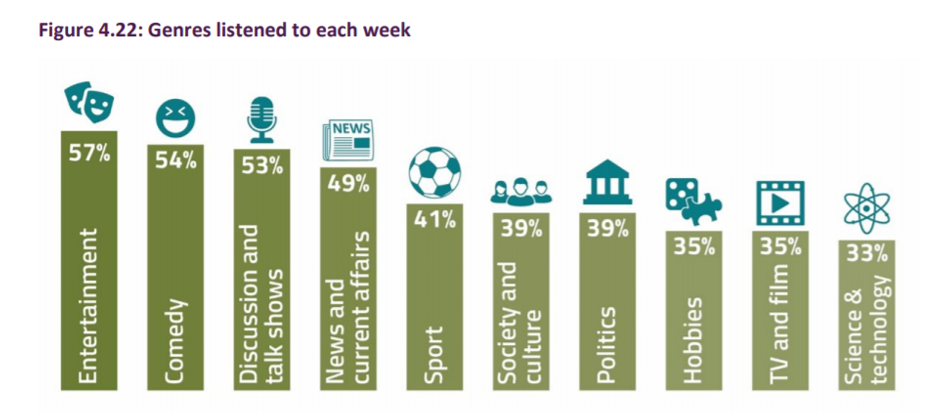Remember when the advice given to any business was to have a website? Just that one piece of advice: get a website. It doesn’t have to be special, or beautiful, it just needs to be functional.
Somehow over the years, this advice has changed. The advice became: add more calls to action. Get people to sign up to your newsletter by using a pop-up on the home screen (make sure you sign up to mine while you’re here - ha!).
Mobile access is vital — make sure every page is optimised and suitable for smartphone users.
The only piece of advice I agree with in the previous paragraph is to make sure your site is screen optimised. That’s just good sense. You want everyone to easily be able to access your site, whether they’re on a state of
the art Macbook or a clunky old tablet with a smashed-up screen.
Everything else is unimportant, really, although I do find my newsletter pop-up helps to boost my mailing list a bit. Here’s how to streamline your website to make it clearer and easier for your customers to use.
Only Use Calls to Action When Relevant
Don’t you hate it when you’re at the shop trying to pay for something and the cashier asks:
“This is actually on a three-for-two offer, do you want to grab another one?”
It’s great to get something for nothing, but when having to enact that offer is a hassle, it can often hardly seem worth it.
Here’s a similar scenario: If you’ve just nipped into the shop to buy a pen, and you’re being asked if you want a Kinder Egg and a bottle of Pepsi Max because ‘they’re on offer’, this calls into question the idea of relevance.
Do you like these items? Maybe. Would you buy them on a different day? Perhaps. But right now, when all you need is a pen, the extras don’t feel like a bonus. They feel like a pain in the bum.
Keep your call to actions relevant and use them sparingly so they retain their impact and you’ll see much better results than if you pepper them all over the place.
Use a Maximum of One Pop-Up
Pop-ups are the website equivalent of a sales assistant asking: “Can I help you?”
I’ve mentioned already that I have a pop-up on my website. It works well for me, because it’s not too intrusive and it’s offering something genuinely useful — the opportunity to sign up to my newsletter and pick up some handy hints and tips you can use in your business.
It appears once on the homepage once you reach my site, and once you’ve entered your email address (or clicked out of it), it goes away, never to return.
Keep using pop-ups throughout your site, or worse, set them up so they keep returning on every page, and you run the extreme risk of getting on everyone’s nerves. Your well- meaning pop-ups quickly turn from slightly useful to incredibly annoying.
That helpful shop assistant offering to show you what aisle you need to be on has started following you around the shop, asking you, every 30 seconds, if you need them to get anything for you.
You’d leave the shop, wouldn’t you? I’d run out of the door. People will do the same to your website.
These are my main two website content tips for 2020…
Stop hassling your customers. By now, everybody knows how websites work and what they need to do
in order to purchase items or find the information they need. If not, they’ll use your chat box, call you, email, leave a comment on your blog, or message you on any of your available social media profiles. They’ll reach you!
If you’d like a hand with looking over your website, get in touch with me and we can work together on a website audit to get everything back in perfect working order.
Until next time…