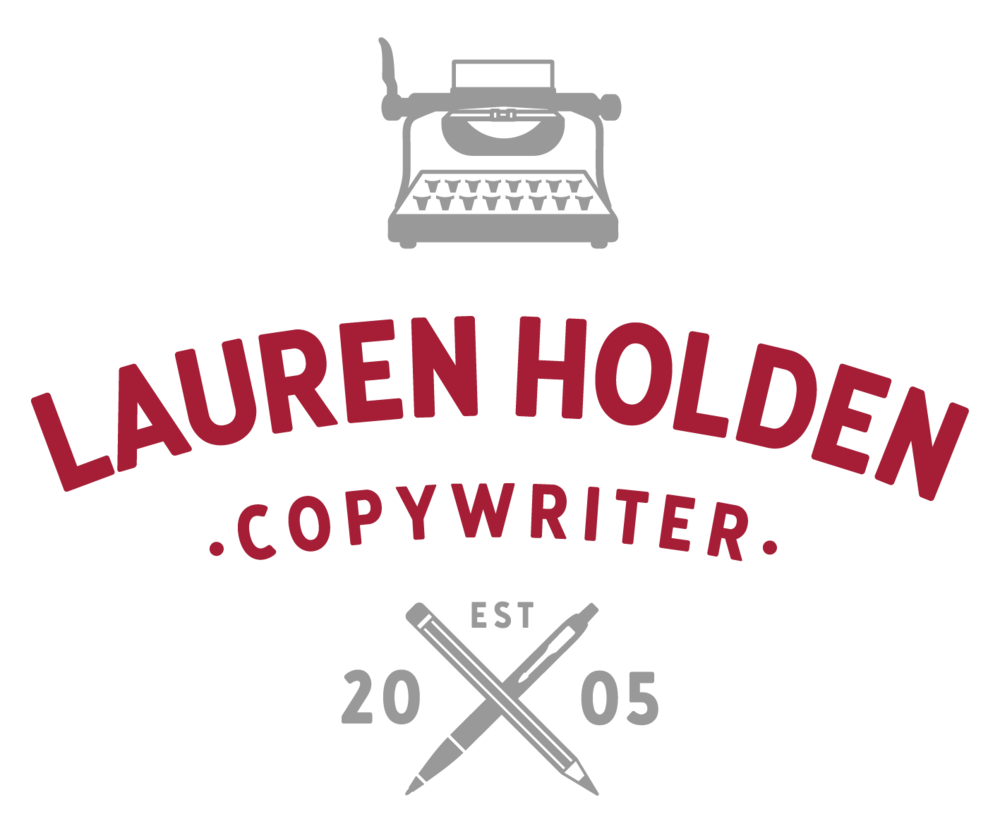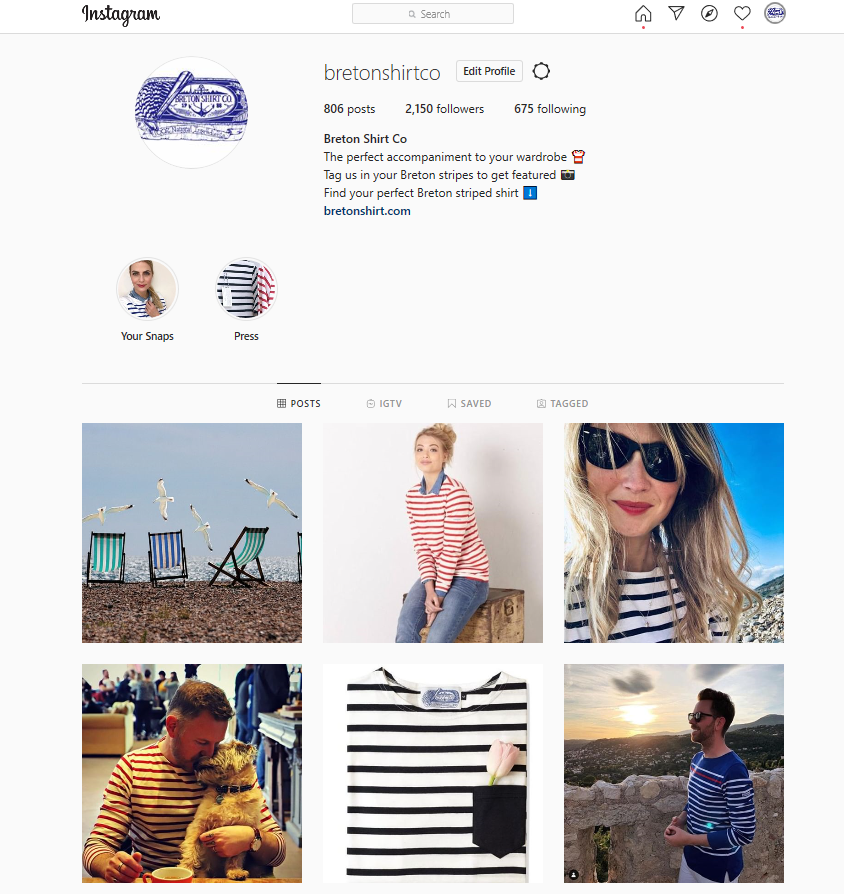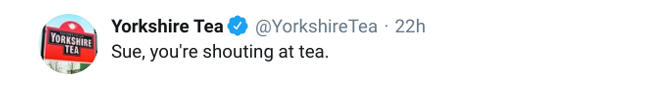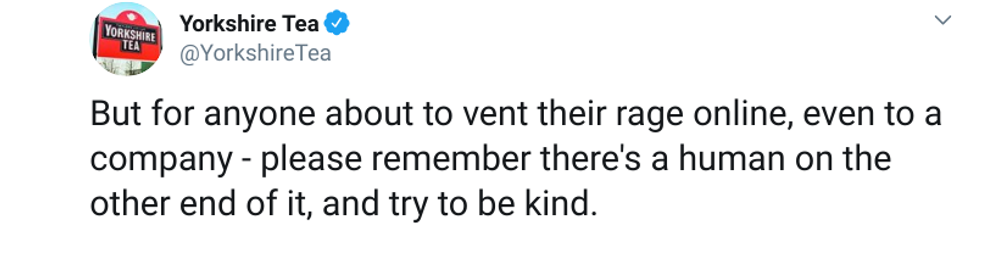I get it; running a company can be tough - and I’m a firm believer that the busier the business, the more the website needs finessing. Yep, really.
Rushed-off-their-feet company owners often contact me and say something along the lines of:
‘I wrote the content on my website myself years ago and it doesn’t at all reflect who we are or what we now do”
The thing is, when you’re so busy working in your business, it can be hard to find time to work on your business.
So, how can a copywriter help? Here are five things we content writers can tick off your to-do list…
Website Content
Website content is the obvious one, isn’t it? Whether you need your full website writing from scratch, or you’d simple like someone to make some tweaks to your existing content, I can help.
I also offer a convenient ‘Content Audit’ service, whereby I take a look at the text on your site and prepare a document with some hints, tips and minor edits.
I use the Comments function in Microsoft Word to leave you some helpful pointers, allowing you to tweak your own content and saving you the money it costs to have a copywriter like me write your website on your behalf. It also gives you an element of control over how your website sounds, which for many businesses is another plus point.
Get in touch if you think this will work for you.
Social Media Copy
Need someone to plan out your social media strategy in full, or post bitesize snippets of content onto your Facebook, Twitter and LinkedIn feeds? A copywriter can help you do that too.
Taking another task off your plate, social media content outsourcing makes perfect sense for the time-poor business owner.
Printed Literature
No time to create that flyer ahead of a big business event? Or perhaps you’d like some content for a banner ad? Working alongside some trusted graphic designer pals, I can help create printed literature - from flyers and brochures to company merchandise - that works for you.
Email Newsletters
Email marketing may be another task that falls by the wayside when you’re as busy as you are. So, allow a freelance copywriter to relieve you of the burden of creating the content for your weekly email or monthly digital newsletter.
Press Releases
Want to promote your business to the press? I’ve worked in journalism and copywriting, which puts me in a great position to help you get your message across to local and regional news outlets. Chat to me about my press release writing service by clicking the link below.
Need a helping hand with any of the above? Get in touch with me, a Huddersfield copywriter, by saying hello here.
Until next time…