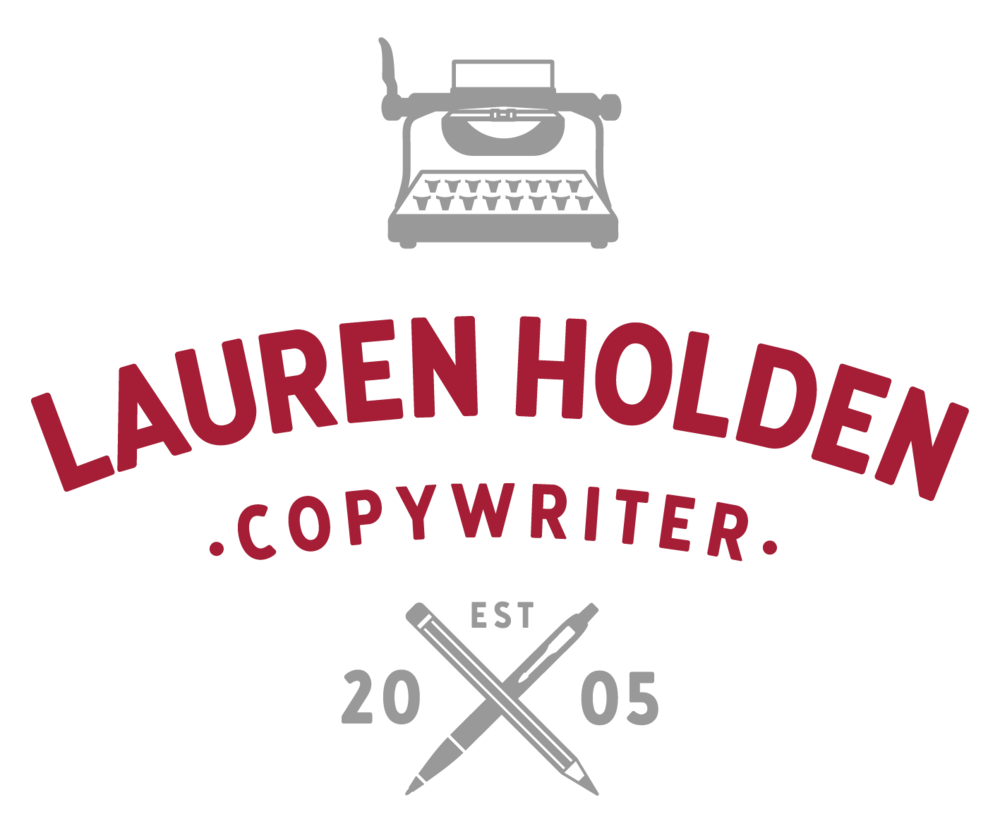Have you ever looked at your web content and thought that it could be even better? But you can’t work out how?
Sitting down and looking at your content after reading through it hundreds of times can be a fool’s errand, especially if you wrote it in the first place. It’s easy to start glancing over parts you really should be paying attention to - and before you know it, you’ve made very few amends and the whole afternoon’s gone. We’ve all been there.
Web content is difficult to tackle. The fact that you’ve already got a website packed with up-to-date information and written content is a credit to your planning and motivational skills. Plenty of businesses haven’t looked at theirs since their website was created in 2016. While that might work for them (although spoiler alert - it almost definitely isn’t) you know you need to up your content game.
Luckily for you, there are a few trusty tools you can use to help you create attention-grabbing web content. Grab a notepad, or open up a Word doc, and let’s get started.
Get Some Fresh Ideas!
Thinking of great ideas for web content can be a time-drain if you’re not in the right headspace for it. These apps are perfect for brainstorming when it’s just you, yourself and you at the keyboard.
Ideaflip is an ideas machine that helps you sort out your buzzwords into valuable concepts. Think of it like an interactive doodle pad, where your scribbles can be shared by your whole team.
Get to know Hubspot’s Blog Topic Generator. You’re not too good for it. Even the greats use this amazing little tool to fashion blog posts out of thin air. Whether you’re having a low-motivation day or you’re just struggling to see how a topic could be flipped a couple more times, this app is a really handy way to quickly get back on track.
Improve Your Style and Sentence Structure with ProWritingAid
If you’d like a bit more feedback on your writing than what Yoast can give you, ProWritingAid is the perfect app for you.
It takes a good look at your writing and suggests improvements, just like your favourite teacher. Unlike your favourite teacher though, instead of using a red Papermate to correct your work, the ProWritingAid app flags errors and suggests improvements that you can instantly change in your document.
Sort Your Tabs Out With OneTab
Do you ever feel like you’ve got ten thousand tabs open while you search for relevant content online, and you don’t want to let any of them go? But it’s affecting your computer’s performance? And you’re terrified it’ll crash before you’ve had time to take what you need from each of them?
Get started with OneTab and all that terror and glitchy wonkiness goes away.
This useful little app turns all your open tabs into a list of URLs, so you’ve got a workable list to go through and your computer gets to cool down. Everyone’s a winner.
Have you got some different tools you use everyday to help you create sparkling content? I want to hear about them - why not ping me a message?