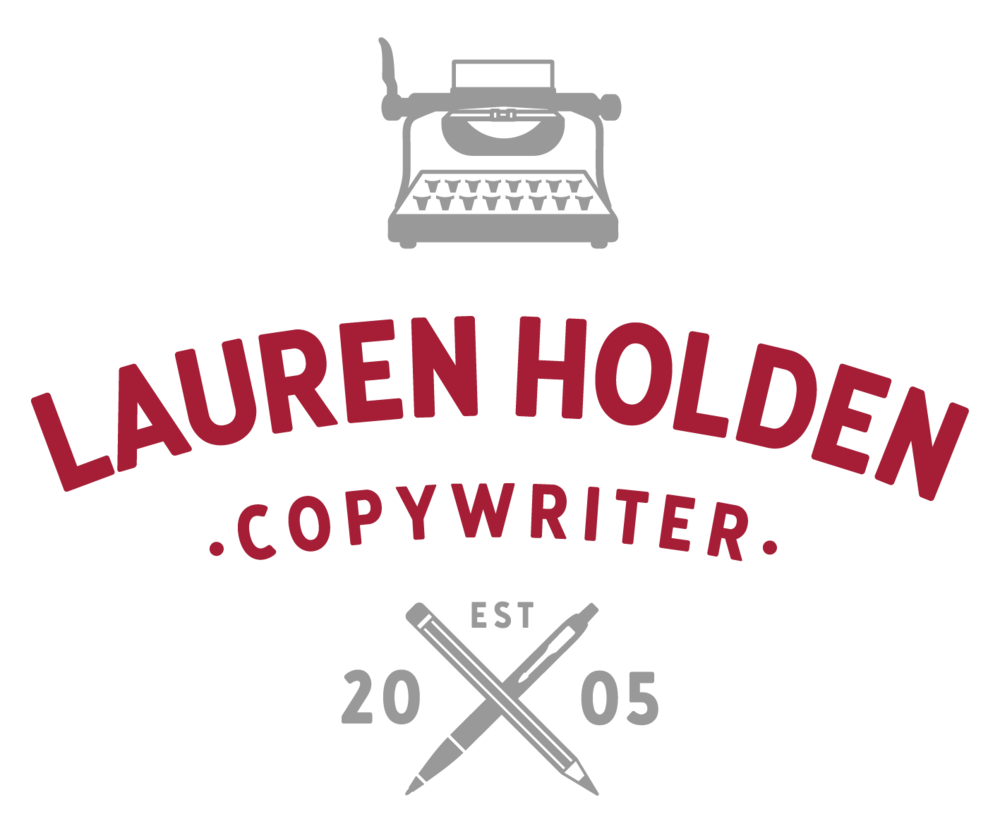Want a (very) mini masterclass in how to write for the web?
Oh, you don’t? Okay, no bother…I’ll see you back here next month when I’ll be sharing something that’s a bit more to your liking.
For now, though, pop and read the first post in my new ‘Good News Guide’ series, this piece on becoming a copywriter (if that’s what you so wish), or this article which delves into the myths people believe about what it’s like to be a freelancer.
Everyone else…stick around - and make yourself a brew before you dive right into my top tips.
Writing for the web, then: what are my top tips?
In a nutshell…
1. Know Your Audience
Made a bad ‘Dad Joke’ in a room full of teens? Or perhaps you heckled someone with poor presentation skills at a funeral. In either case, your attempt at ‘wit’ probably didn’t go down well, did it?
Knowing your audience is less of a skill and more of a given - especially if you’re in business.
You’ve probably heard the expression ‘Read the room’ - and it’s a phrase that’s been coined for good reason. Wherever you are and whatever you’re doing (writing marketing messages being one), knowing your audience is essential. So, if you haven’t already, take some time to get to know them - and what makes them tick.
2.Less is (Usually) More
I should take a leaf out out of my own book - as that last point dragged on a bit, didn’t it?! If you’re still here, remember this: people’s attention spans aren’t what they used to be, with so much info coming at us from all angles. Keep your online messages concise to grab your customers’ attention, then.
3. Use Keywords
Now, there’s nothing very ‘s*xy’ about using keywords, is there? In fact, litter your content with them too freely and Google (it’s a clever so and so!) will know - and maybe even penalise you for it by not showing it to as many people. Pah.
Use keywords ‘naturally’ though, weaving them into your marketing messages with ease, and you’re onto a winner if you want more site visitors. I’m always keen to bring more people to my freelance Yorkshire copywriter site, which is why I add key words into my site cleverly (and some may even say, sneakily). You’ve got to do what you’ve got to do.
4. Don’t Overthink It
Comedians often write from experience. So do novelists. So, see if you can resonate with your customers by just being ‘real’ and sharing stuff people can relate to. Don’t overthink it by trying too hard to make everything you post online solely about making a sale.
5. Know Your Platform
I’ve mentioned getting to know your audience; you should also know a little about the platform you’re posting your content on - whether it’s your Squarespace or WordPress website; Facebook; Twitter or LinkedIn.
Some sites have a character count limit and others are designed for longer-form content like blogs. Get an understanding of who’s using the platform - and what for - and write your content with those two things in mind.
6.Use Headings
Break up long-form text - in bullet point form, with headings or images. Trust me; it’ll please those (i.e. most of us) with a short attention span and, well, it’s just easier on the eye.
7. Pay Attention to Spelling and Grammar
Trust me when I say you could lose a reader or two if your content is littered with errors. Check, check and check again.
8. Have Fun
When you enjoy putting your content together - and coming up with fun ideas regarding what to post - it’ll shine through. You may be a business owner but you don’t always have to be so ‘corporate’. Not if you don’t want to be, that is.
9. Try Something New
Tried and trusted content not working? Now’s the time to give something completely new a go. A silly poll, a ‘blast from the past’ type post to appeal to your customers’ sense of nostalgia, or even a cheeky giveaway.
10. Get Some Help
If you feel your time is better spent elsewhere because writing content just isn’t for you, outsource it to a professional. A professional like ‘meeeee’.
Yep, you knew where I was going with this post, didn’t you? Joking aside, though, as a business owner, you probably enjoy the fact that you don’t always have to do what you don’t want to do. That’s the beauty of being self-employed.
So, get in touch and let me see if I can take a task or two off your to-do list.
Until next time…