If your business uses Instagram, you’ll have probably used the Stories function once or twice. Swiped from Snapchat (more or less), it’s an instant way to share thoughts and boost your visibility on your followers’ feeds.
If you’re not a confident Instagrammer, it’s also another confusing feature to feel intimidated by.
Some businesses hammer Stores all day every day, and some barely use it at all. This ultimate Instagram Stories how-to guide has been created to help you get the most out of this quickfire feature, no matter how you intend to use it.
So let’s get started!
Create a Calendar
If you’ve been running your business for a while, you’ll already be familiar with the concept of an editorial calendar, whether you know it or not.
Your editorial calendar is a foolproof guide, created by you, to help you create and post the right types of marketing content, advertisements and offers at ideal moments throughout the year.
Whether you drill right down to the hours and minutes or you simply keep track of your busier times of year, your editorial decisions are based around these timings. It sounds difficult, but it isn’t: think about how you plan campaigns around Christmas, or summer holiday season, or even in the run-up to the weekend. It all counts!
Creating a calendar for your Stories content will help you out because it means you won’t be left stranded without content on a busy day. It also means you can really take advantage of my next tip…
Schedule Your Stories
Creating your Stories content in bulk and scheduling them across the day, week or month is a fantastic way to keep on top of your Instagram Stories and ensure you’re not leaving your followers drawing a blank when they want to see content from you.
There are apps and scheduling platforms that allow you to do this easily, such as Tailwind and Later. Use their tools and let technology do the hard work for you.
What content should I share on Instagram Stories?
Good question. Every Instagram account is different, and it depends on what you use the platform for as to what you’ll be publishing on Stories every day.
Your main options to choose from are:
● Photo
● Video
● Boomerang
● Sharing posts.
With photos, you get a static picture, but you can add gifs and other adornments to them in the editing process.
Using video is great to share news or product releases in a personal way, and you can choose to have volume on or off.
Boomerang is a more compelling way to share a relatively dull image – think shots of packaging – but it can eat into your users’ data and become annoying if used too much.
You can also add to your story by sharing posts from your main feed or from any other feed you choose. This is really useful for highlighting review posts, or drawing people to your main feed for your latest post.
Use Stats
If in doubt, follow the numbers. If you’re not sure what types of content your followers are enjoying, take a quick look at Instagram Insights to see what’s been playing out well and what’s been flopping.
Armed with the facts, you can head back to work and create content you know will hit your targets.
See, Instagram Stories are easy once you get the hang of it! But if you’re really struggling, ping me an email. I’d love to talk to you about how I can help boost your Instagram game.
Until next time…
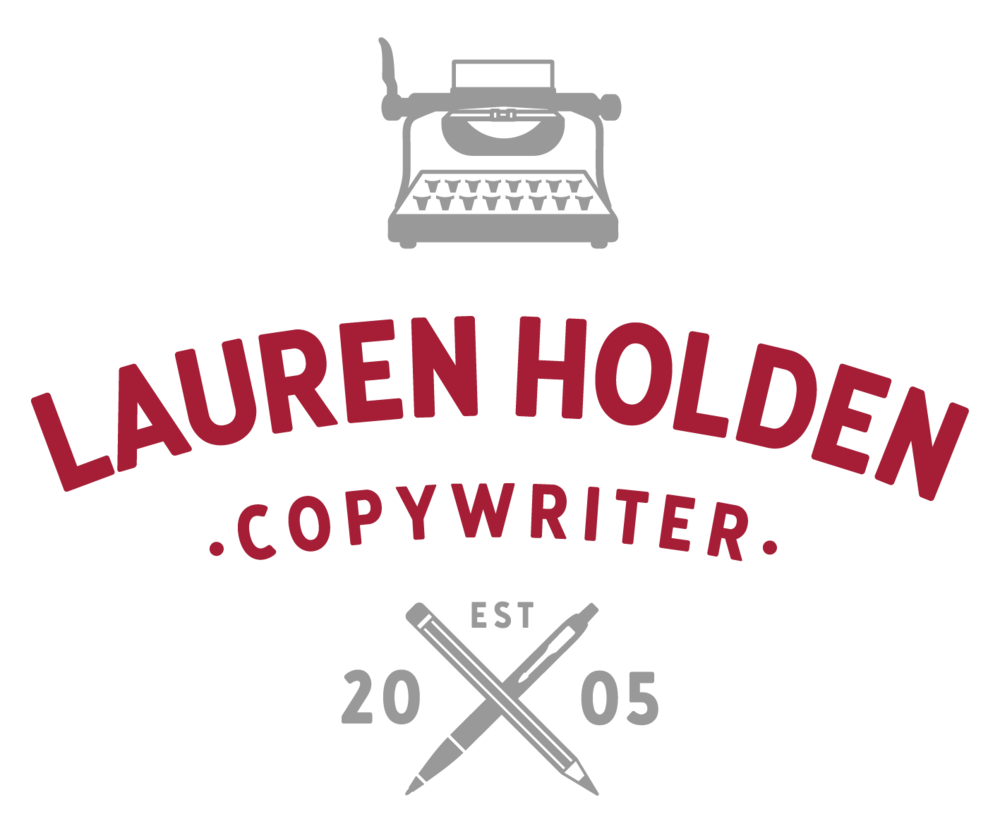






![NKRhzpPg[1].jpeg](https://images.squarespace-cdn.com/content/v1/53e7c124e4b07c49c65c9a9c/1553115283895-Y8NG974AKJ831HRAMWG6/NKRhzpPg%5B1%5D.jpeg)



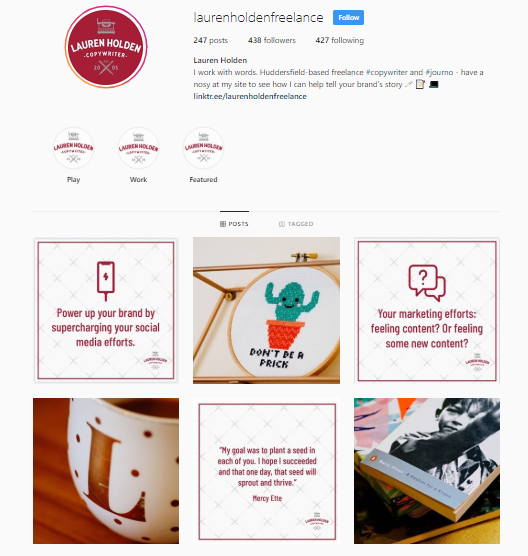
![fJ0W-CWA[1].jpeg](https://images.squarespace-cdn.com/content/v1/53e7c124e4b07c49c65c9a9c/1552645623815-WU0WNAZKD6M09P5CGYHR/fJ0W-CWA%5B1%5D.jpeg)